In part I of the tutorial, I provided the instructions about the development environment and how to create the blog’s database. In this part II, using Eclipse’s JBoss tools plugin, we’ll create and configure the JBoss Seam web project and prepare it for full Tomcat-compatibilty and for the creation the basic CRUD (create, read, update and delete) functionality of entities which will be reverse engineered from the database using hbm2java embedded in Seam-gen whose GUI version comes built-in …
Tired of simple hello world tutorials or tutorials taking you only as far as user login and registration examples? Here’s an intermediate-level tutorial in which I will demonstrate how to make a blog CMS application using JBoss Seam incorporating JSF (w/Facelets), Hibernate JPA and how to deploy it to Apache Tomcat web server. With this tutorial, I also aim to provide complete and correct instructions for preparing a Seam 2.2 project to be deployed on Tomcat without …
In this article I will write about installing the Oracle Database 10g XE on Windows and changing the default port number for HTTP and optionally for FTP. The installer does not provide any customization option and you end up with the DB server instantly up and running reserving the port 1521 (a default for Oracle database servers), including an embedded HTTP listener set to a default port of 8080 which might conflict with some existing …