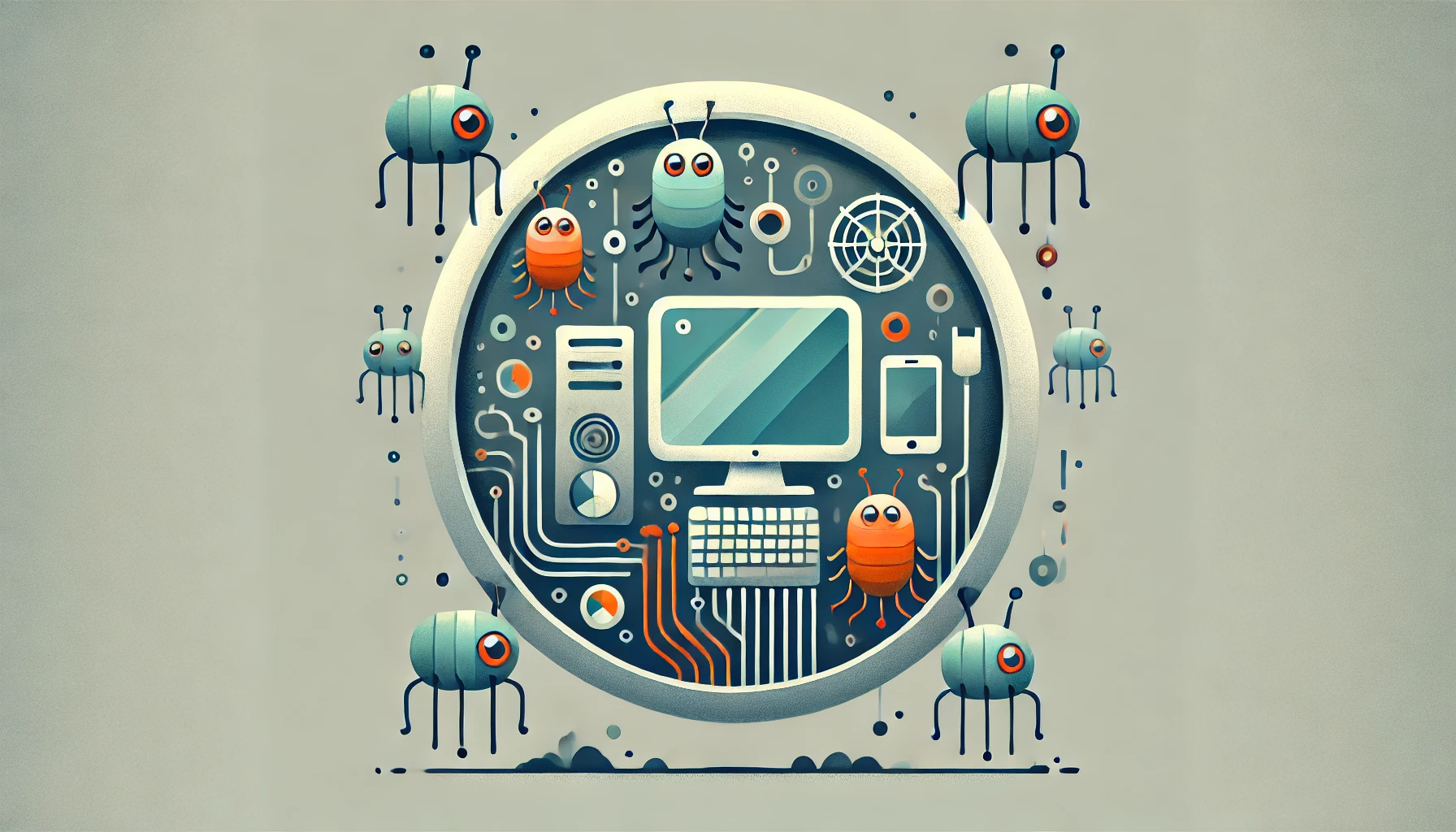Is your computer crawling at a snail’s pace? You might think it’s just old age or the natural price of installing lots of software, but there’s another culprit: countless mini “parasite” processes quietly calling home behind the scenes. Every few seconds, these background applications reach out to servers you never asked them to contact, consuming your bandwidth, hogging CPU cycles, and chipping away at your privacy. They slip past automatic firewall settings, rely on tricky launch agents to dodge session-based blocks, and leave you with few easy ways to stop them. In this article, we’ll unveil the hidden world of outbound connections, explore tools like Lulu, Portmaster, and Little Snitch, and show you how to seize control of your digital environment. You’ll learn why simply clicking “Allow” or letting a firewall run in automatic mode often isn’t enough, and how you can implement granular rules—even if it means diving into scripts or more advanced setups. By understanding and managing outbound network traffic, you can reclaim your computer’s performance, maintain your privacy, and ensure that your PC works for you—not for a network of invisible processes constantly vying for a piece of your resources.